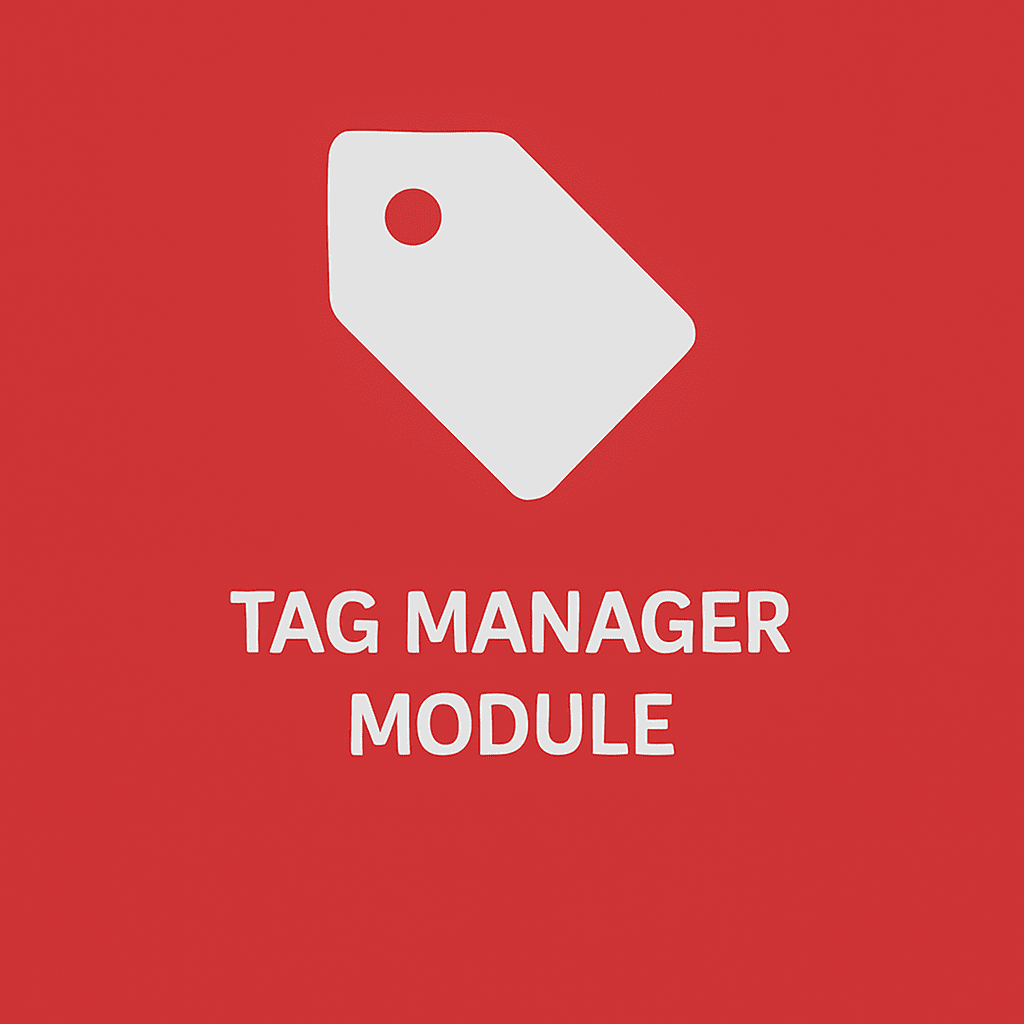
Tag Manager Module
The Tag Manager Module enables clients to add custom tags to their services directly from the WHMCS client area. This feature helps users easily organize and label their services, allowing them to quickly identify the purpose or category of each service at a glance.
$49.00
Tag Manager Module for WHMCS: Empower Clients to Organize Services with Ease
As your clients grow their portfolio of products and services, keeping everything organized within the WHMCS client area becomes increasingly important. The Tag Manager Module provides a simple yet powerful solution by allowing customers to add personalized tags to their active services. This intuitive feature makes it easy for users to categorize, identify, and manage their services at a glance.
Whether a client is managing multiple hosting packages, domain registrations, or other recurring services, tagging helps eliminate confusion by allowing them to label each item in a meaningful way—such as “Main Website,” “Dev Server,” “Client Project,” or “Temporary Use.” This enhances the user experience by streamlining navigation and improving service visibility.
Key Features
Custom Tags Per Service: Clients can create and attach custom tags to any of their active services directly within the client area. Each service can have one or multiple tags, depending on their preferences.
User-Friendly Interface: The module is designed with ease of use in mind. Adding, editing, or removing tags is simple and can be done without technical knowledge, ensuring all users can benefit from improved organization.
Improved Service Management: With custom tags, clients can quickly differentiate between services that may have similar names or configurations. This reduces confusion and helps users manage their accounts more efficiently.
Seamless Integration: The module integrates smoothly into the WHMCS client area without disrupting the existing design or functionality. Tags appear alongside each service, giving clients immediate insight into what each one is used for.
Admin Visibility (Optional): Depending on configuration, administrators can view customer tags from the admin area, which may help support teams understand the client’s service usage or context more clearly.
